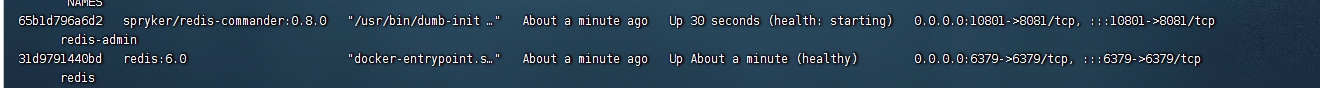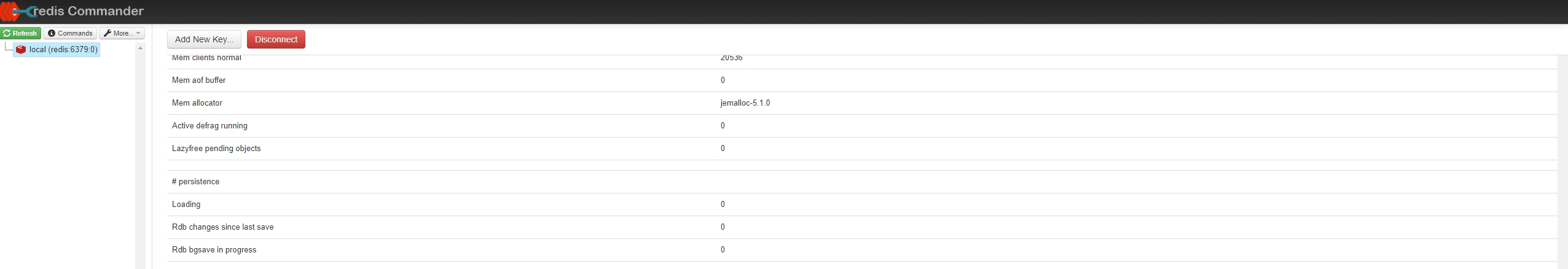docker-compose 部署 redis
docker-compose.yml
yml
version: "3.9"
services:
redis:
image: redis:6.0
container_name: redis
restart: always
hostname: redis
privileged: true
ports:
- 6379:6379
volumes:
- ./redis/redis.conf:/usr/local/etc/redis/redis.conf
command: redis-server /usr/local/etc/redis/redis.conf
networks:
- redis-network
healthcheck:
test: ["CMD", "redis-cli", "ping"]
interval: 30s
timeout: 5s
retries: 3
redis-admin:
image: spryker/redis-commander:0.8.0
container_name: redis-admin
hostname: redis-commander
restart: always
ports:
- 10801:8081
environment:
- REDIS_HOSTS=local:redis:6379
- HTTP_USER=admin
- HTTP_PASSWORD=admin
- LANG=C.UTF-8
- LANGUAGE=C.UTF-8
- LC_ALL=C.UTF-8
networks:
- redis-network
depends_on:
redis:
condition: service_healthy
network:
redis-network:
driver: bridgeredis.conf
text
bind 0.0.0.0
port 6379验证